Introduction
Did you know that you can setup Visual Studio sounds being played on build success or fail? You can have at least two reasons to do that:
- To hear when the process is finished even if you are away from the keyboard.
- This may be fun!
This is really short article on how to achieve that!
Steps
Setting up is really easy:
1. Open: Control Panel → Sound → Sounds.
2. Find Microsoft Visual Studio section in Program Events list.
3. Change sounds accordingly to your preferences.

4. Surprise your friends with your custom Visual Studio sounds! 😉
Summary
This may be funnier than I can probably imagine right now, so just out of curiosity: please share which sounds you have picked up in the comments section below. I hope you (and you coworkers) are going to enjoy this little addon to your workday.
PS
I am sorry for your annoying colleague in the coworking space ^^


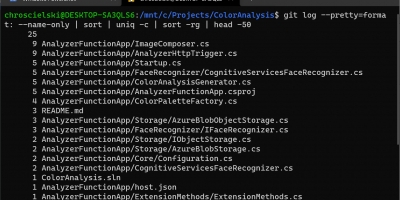

Leave a Reply